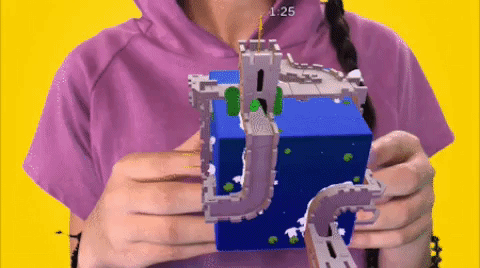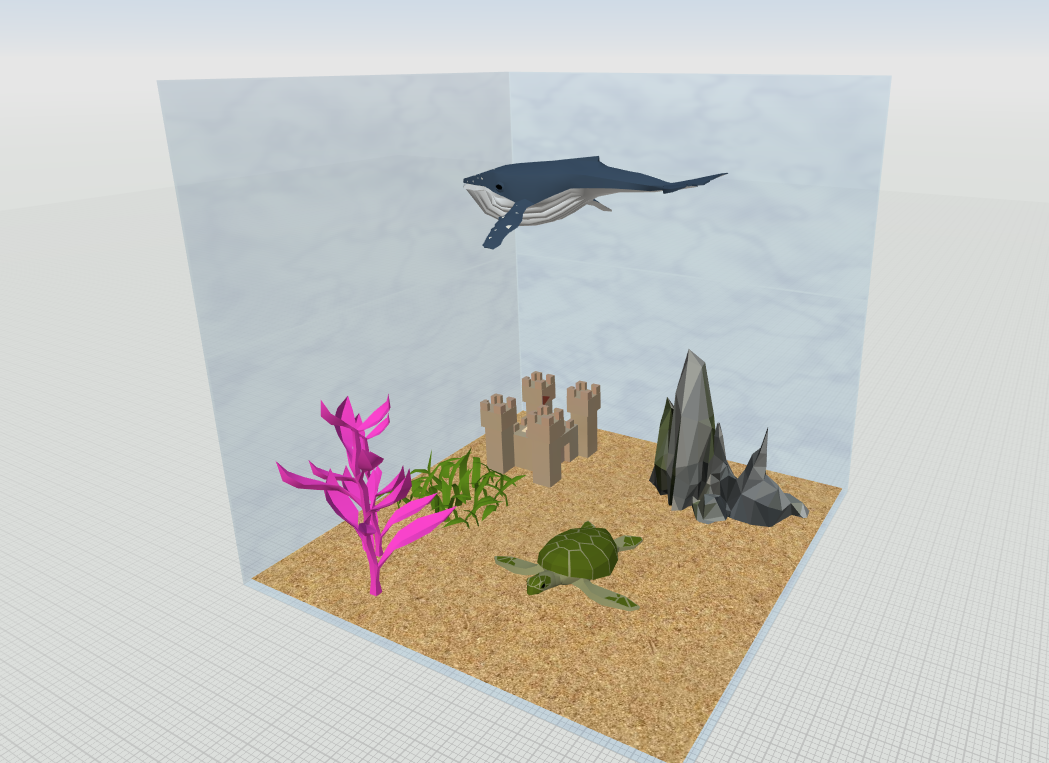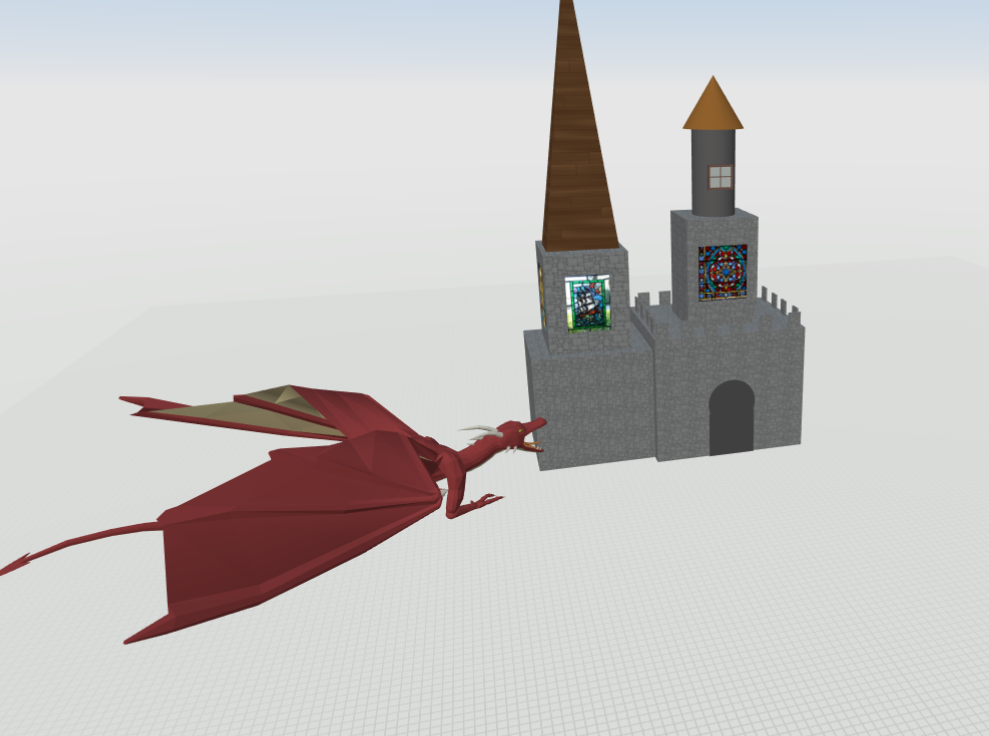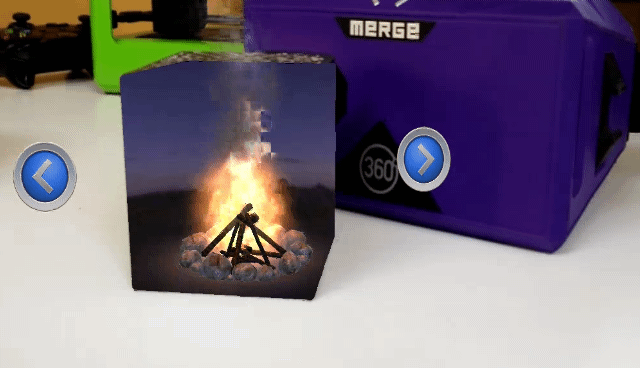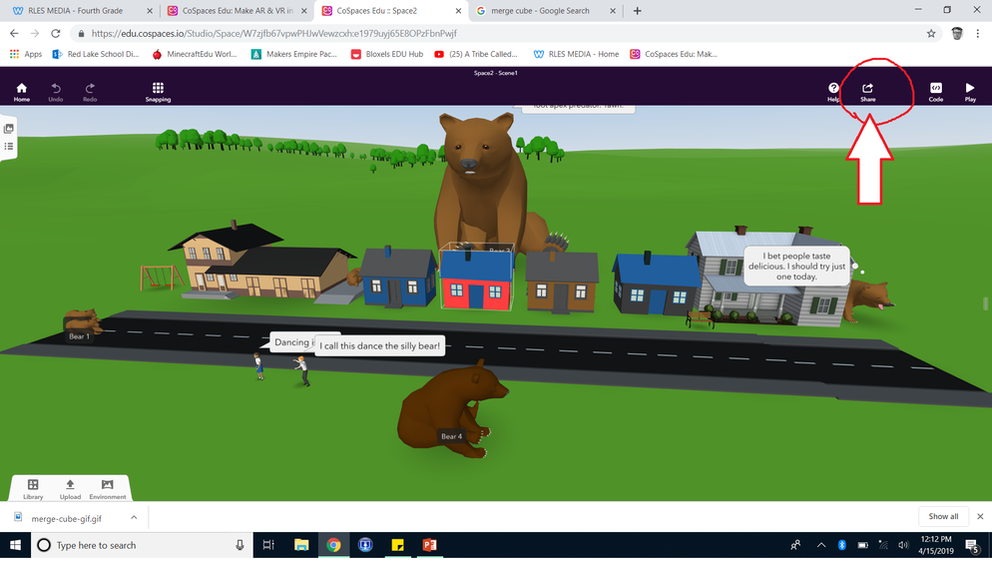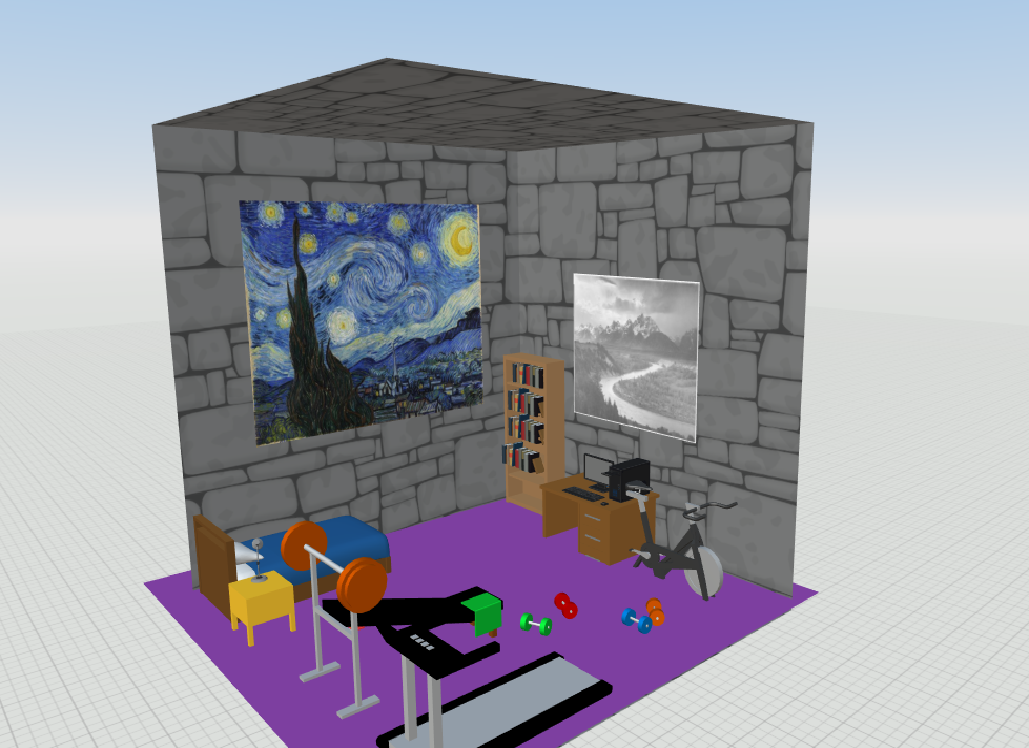Choose your AssignmentThere are now five assignments in our class CoSpaces page. You should have completed both the "room" and "dream" assignments. There are three options to choose from for your last assignment. Make sure to share your completed projects! Below you'll find directions and examples for the final three assignments! Build and AQUARIUM or Terrarium!You are a highly sought after designer, and an eccentric (strange) and very rich customer named Scrooge McDuck has requested that you build an aquarium or terrarium for his mansion. Don't disappoint Mr. McDuck! Build your Dream House!Using the "Building" shapes in the CoSpaces library, build your dream home. It can have an inside or just be exterior (outside). Create an ASSIGNMENT!This option is for students who have their own idea about what to build.
First, share/publish your Dream project!First, make sure to "share" (publish) your Dream project from last week. This will allow for sharing your creations with others online, as well as allow Mr.B to put your project on the school library website. The picture below highlights the share button. Make sure to name your project! Next, complete "Create your own room" Assignment!The year is 2075 and you have been selected to make a 10 year voyage across the stars to an earth-like planet. Each occupant on the ship is allowed to design their own small room. What will your room look like? What will keep you happy and sane over the long journey? Below you'll find my example! Lastly, choose your final cospaces assignmentOnce your are finished creating your room, choose another assignment. You have three options. You can build an aquarium, your own house, or choose your own assignment. Examples will be added below next week.
|
Archives
May 2024
|