 Today we will: 1. Read through and discuss the project. 2. Go through a basic tutorial. 3. Create first two slides for our project. What is PowerPOint? PowerPoint is a slideshow creation tool. It is very popular. It is used as a visual aid for live (in person) presentations. PowerPoint slideshows are also published online. There are other slideshow programs - for example, Apple machines run Keynote. Below is a picture of the main parts of PowerPoint What ARe We making with Powerpoint? For the next few weeks, we will be using PowerPoint to create a presentation about ourselves. Your goal will be to teach your class about yourself. This is your chance to show your classmates who you are. Your slideshow will include: 1. One title slide 2. one List Slide about your people! 3. Three slides about your favorite things in life! 4. One closing slide. Take a look at examples below, but be aware that creating the PowerPoint slideshow was only half of the project. Students still had to prepare to speak in front of the class while they presented their slides. STudent Examples
Slide #1: Title Slide This video shows how to create a title slide! Slide #2: List Slide about your People Project Standards:
Comments are closed.
|
Archives
April 2024
|
||||||||||||||||||||||||
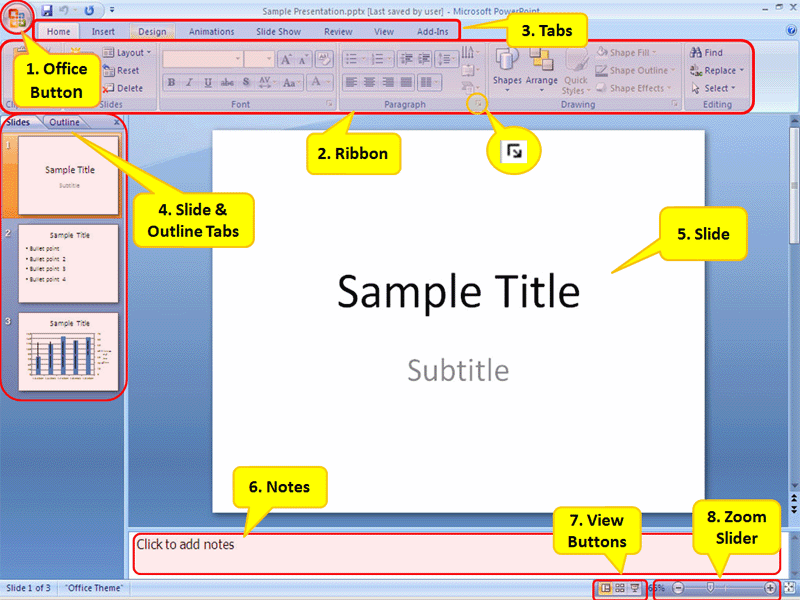
 RSS Feed
RSS Feed
