Step 1: Take the tour! Goals 1. Take a virtual field trip to The Smithsonian Museum. 2. Fill in your travel log. You must describe three things that interested you at the museum.  Directions: Museums are sort of like libraries - they are sacred places for learning about pretty much everything. The Smithsonian Museum is one of the best in the world. While we can't jump on a plane to go there today, we can do the next best thing. Click on the image to start your tour. Click here if you're on an iPad. Step #2: Write the Letter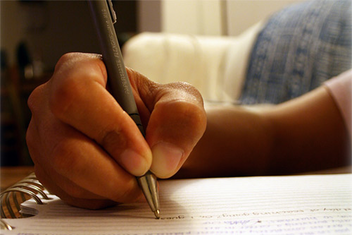 Directions: Click on the picture below to create a friendly letter about your trip to the museum. There are five parts to a friendly letter, but the most important party is the body. That is where you actually write your message. Let's make it easy. Your first sentence should have your main idea. Then, you should include three supporting details. Main Idea: "Today we went to the museum. We saw a lot of neat things." Supporting detail: I saw the Hope Diamond. It was really pretty." Supporting detail: I loved the animal exhibits. They had a huge whale hanging from the ceiling!" Supporting detail: My favorite part was the Tyrannosaurus Rex skeleton. Did you know their teeth were nine inches long?" Once you are done, have Mr. B proofread your letter. Then you can print and bring your letter home! Don't know what to put for the address? Try this: "2752 Library Road SW Red Lake, MN 56671" Comments are closed.
|
Archives
April 2024
|
