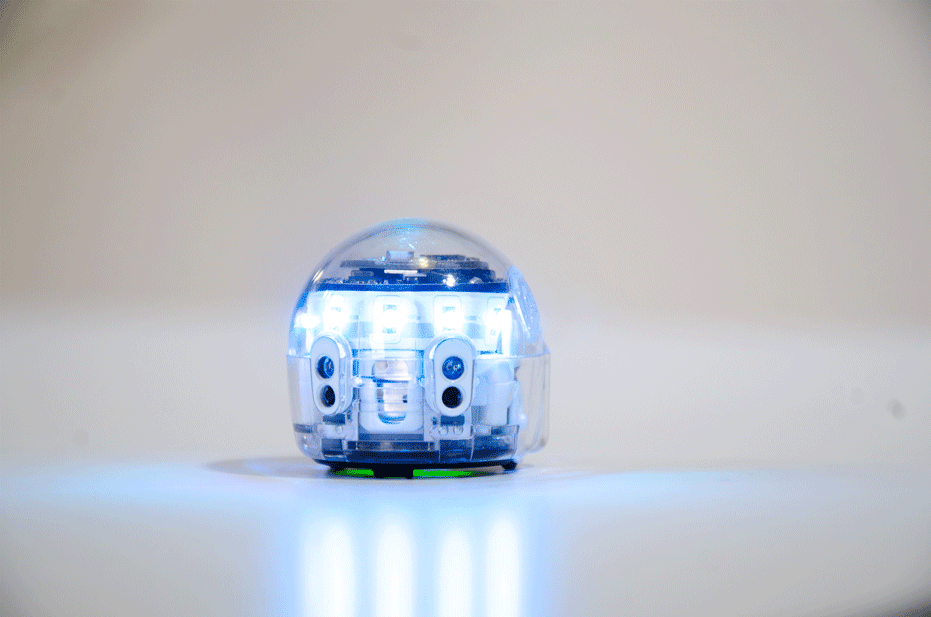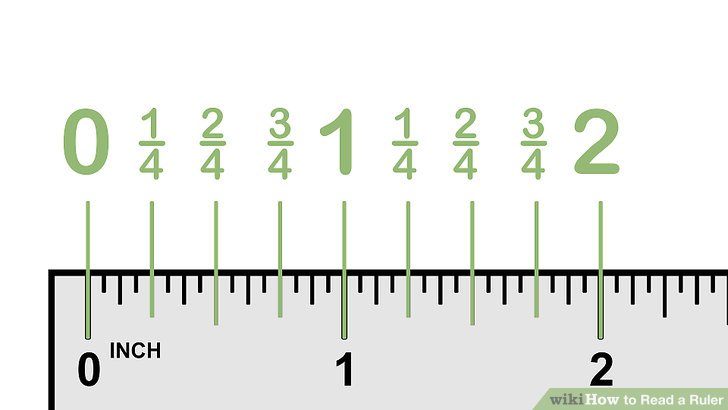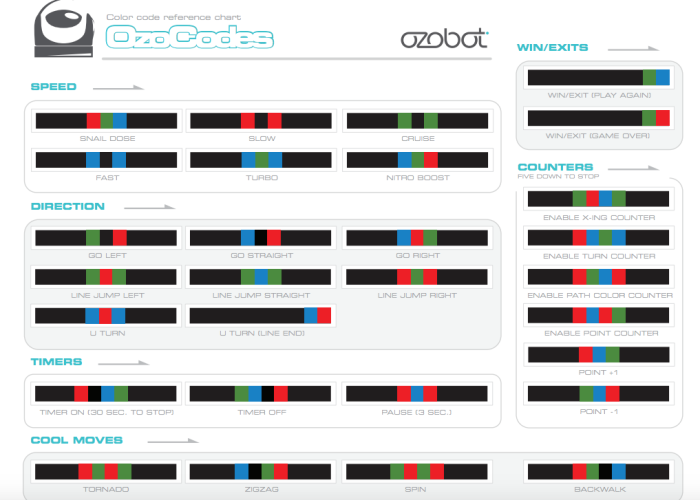What is Kind of Robot is it?Ozobot is a line following robot - a type of robot called an "automated guided vehicle". They can be programmed (given directions) using either markers or using the iPad. Here are some other AVG's: Make Sure Calibrate!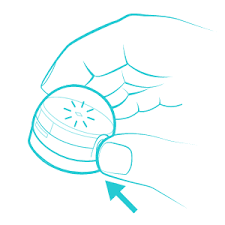 Step 1: Gently press the button on the side to turn on the Ozobot. 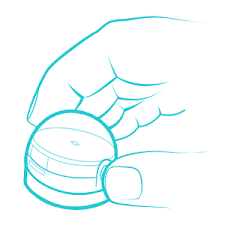 Step 2: Hold the button until the LED lights flash white. 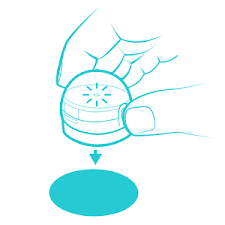 Step 3: Place the Ozobot down in the middle of a solid black circle.  Step 4: If the Ozobot moves forward and turns green, then it is successfully calibrated. If it turns red, start over. Using Markers and Ozocodes 1. Always use a wide line - use the whole edge of the chisel markers!
2. Don't press hard - these are special markers! 3. Ozocode colors should be 1/4 inch! This is what that looks like! Comments are closed.
|
Archives
April 2024
|